How do I set up my Office 365 account?
- If you are an officer, you should have received a user name and password for your account. If you didn’t receive one and believe you should have, or if you received one and lost it, please contact DragonsLaire.Webminister@antir.org.
- Visit https://portal.office.com to set up your account.
- After your first login you will be required to change your password. Please DO NOT use a password that you use on another account! Also, it’s probably a good idea to use a password that you won’t mind sharing with the good gentle who will take up your office after you, when the time comes.
How do I check my Office 365 email?
There are two main options:
- To check your email using a web browser, visit https://outlook.office.com/mail/inbox
- You can also use Microsoft Outlook to check your email. Download Outlook using the appropriate link below and it will guide you through account setup.
- Windows or Mac: You can add your An Tir account to Outlook with these instructions.
- NOTE: Your An Tir account with Office 365 does not automatically come with Outlook for Mac or Windows, but if you already have a license for Outlook through another account (personal or work, for example) then you can add your An Tir account to that copy of Outlook.
- iOS: Download Microsoft Outlook on the iOS App Store.
- Android: Download Microsoft Outlook on the Google Play store.
- Windows or Mac: You can add your An Tir account to Outlook with these instructions.
How do I keep good emails out of my Junk Mail folder?
Mark a single email as not junk
- Visit https://outlook.office.com/owa/ in your web browser.
- Open your “Junk Email” folder.
- Select an email that shouldn’t be in your “Junk Email” folder:
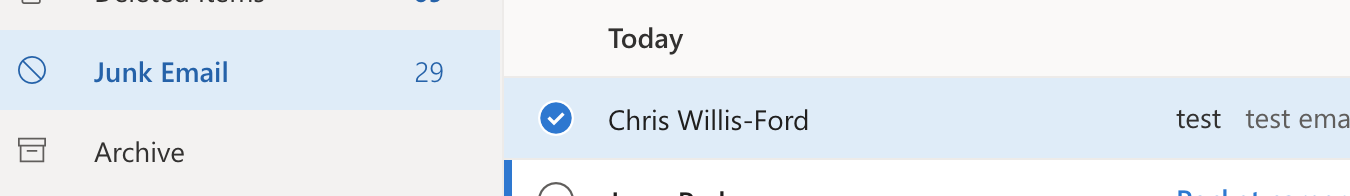
- Open the “Not junk” menu and select “Not junk”
Mark a sender as never junk
- Visit https://outlook.office.com/owa/ in your web browser.
- Select the “Settings” (gear) button near the top:
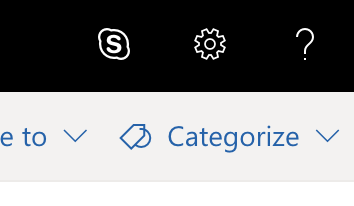
- Near the bottom of the settings panel, select the “View all Outlook settings” link:
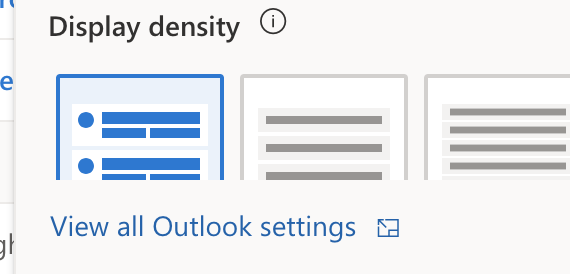
- On the left, select “Junk email” then pick “+ Add” in the “Safe senders and domains” section:
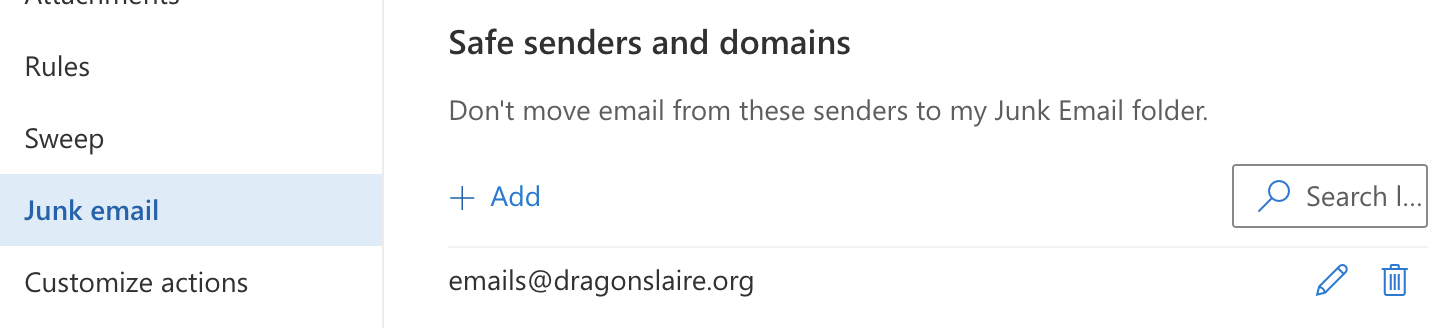
- Add an email address or domain (like “dragonslaire.org” or “antir.org”) which should be considered safe. Emails from addresses or domains on this list will never go to your Junk Email folder.
How do I move old emails into my new account?
If you would like to move emails related to your officer position from your previous (probably personal) email account into your new Office 365 account, follow the migration instructions found here: Migrate email and contacts to Office 365. In most cases, this will involve downloading and installing Outlook on a Mac or Windows computer.
How do I access my OneDrive storage?
Install OneDrive using one of the following links, and follow the instructions to set up your account. If you already have a personal OneDrive account set up, you can add a second account through a menu in the OneDrive settings.
- Windows: Download Microsoft OneDrive from the Microsoft Store
- Mac: Download Microsoft OneDrive from the Mac App Store
- iOS: Download Microsoft OneDrive on the iOS App Store.
- Android: Download Microsoft OneDrive on the Google Play store.
Who gets an Office 365 account?
The Kingdom of An Tir is providing Microsoft Office 365 accounts to all officers in the Kingdom. In the future this may be expanded to include some or all event staff, but for now it’s just officers.
What’s an Office 365 account?
This is a Microsoft account which provides access to a number of services, including:
- A hosted email account
- Cloud storage space with OneDrive
- Microsoft Office tools such as Word, Excel, Outlook, etc.
As an officer, how should I use my Office 365 account?
The intent from the Kingdom is that these accounts will be used for communication and documents related to your officer position, and in particular will help keep such information separate from your personal accounts. When an office passes from one person to another the associated Office 365 account will be passed along as well, which should help with record-keeping and continuity.
A few specifics:
- All officer emails on the Dragon’s Laire web site will eventually be redirected to Office 365 accounts.
- Forms, handouts, incident reports, etc. related to your officer position should be stored in OneDrive so future officers can refer to them. It’s possible to share portions of your OneDrive storage with others in Barony and keep other portions private to your officer account.
- All An Tir Office 365 accounts are part of the same “organization” which makes it easy for Kingdom officers to add branch officers to groups and shared OneDrive content through these accounts.
